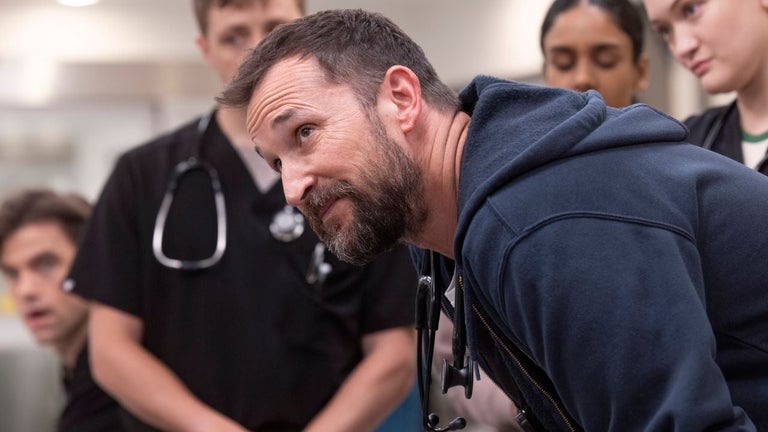Twitch Audio Controller: Manage Twitch Stream Audio on Chrome
Twitch Audio Controller is a helpful Chrome add-on that provides users with a convenient way to manage the volume and balance of multiple Twitch streams. Whether you want to listen to a background music stream while watching your favorite streamer or simply control the audio levels of different streams, this add-on has you covered.
With Twitch Audio Controller, you can easily adjust the volume and balance of all Twitch streams currently open in your Chrome window. This means you can prioritize the audio of specific streams or create a balanced audio experience across multiple streams. The add-on seamlessly integrates into your Chrome browser, allowing for quick and easy access to its audio control features.
If you're an avid Twitch user who likes to multitask or wants more control over the audio of different streams, Twitch Audio Controller is a valuable tool to have. It enhances your Twitch streaming experience by giving you the ability to customize the audio settings according to your preferences.
Please note that Twitch Audio Controller is free to use and can be found in the Browsers category under the Add-ons & Tools subcategory in the Chrome Web Store.